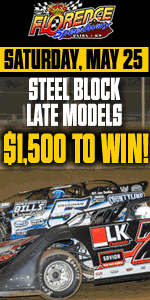




|
|
-
 ain't that the truth ain't that the truth
-

I'm using an old back up computer and can't see the video. For some reason Adobe Flash Player is not working and when I download it, Adobe still not showing up.
-

try downloading a different browser like opera
-

and with adobe you might have to uninstall it first then reinstall
-

 Originally Posted by LITE-INN

and with adobe you might have to uninstall it first then reinstall
I'll try that first. This old computer is really working slow, probably got every disease and virus in existence. lol
-

download ccleaner and diskmax microsfot security essentails and malwarebytes all free
-

 Originally Posted by LITE-INN

and with adobe you might have to uninstall it first then reinstall
Just did it. Did not work! grrr
-

http://helpx.adobe.com/flash-player/...r-windows.html this might help adobe can be pain try a different browser
-

 Originally Posted by Clayton_Wetter

I'll try that first. This old computer is really working slow, probably got every disease and virus in existence. lol
squirt it down with bleach and alcohol and wrap in a towel lol
-

 Originally Posted by Clayton_Wetter

Just did it. Did not work! grrr
Clayton, disable your current anti-virus program and get the free AVG anti virus off the internet. Avg finds virus's that other virus programs do not pick up on. If it catches the virus and your computer works faster, I would recommend getting the bought version of AVG like I did.
-

thats very true but remember this you need more than one program avg is very good microsoft essentails is excellent and the ones I mentioned before
-

 Originally Posted by DirtClassic

Clayton, disable your current anti-virus program and get the free AVG anti virus off the internet. Avg finds virus's that other virus programs do not pick up on. If it catches the virus and your computer works faster, I would recommend getting the bought version of AVG like I did.
I have AVG 2014 now. The free version though. Hard telling what all problems are going on. Age of computer, registry and drivers problems for a couple.
-

 Originally Posted by Clayton_Wetter

I have AVG 2014 now. The free version though. Hard telling what all problems are going on. Age of computer, registry and drivers problems for a couple.
May want to check your drivers I lost a video audio driver once and acted something like that. You find them in control panel somewhere. thinking devices. you can download one free
at Cnet or 2cows
-

 Originally Posted by Bubstr

May want to check your drivers I lost a video audio driver once and acted something like that. You find them in control panel somewhere. thinking devices. you can download one free
at Cnet or 2cows
Thank you sir. I'll check that out soon.
-

clayton did you down load c cleaner yey or diskmax by koshy john
-

No, I did reset IE on my new computer though. To heck with the old one, it's going to the shop. The thing is to slow to work with, installing stuff is too much hassle.
BTW would those programs affect anything on my new computer such as the McAfee Total Protection?
-

no probably not the clean up your registry and junk files I haven't paid for anti virus in 15 yearts
Last edited by LITE-INN; 12-23-2013 at 07:56 PM.
-

 Originally Posted by Clayton_Wetter

No, I did reset IE on my new computer though. To heck with the old one, it's going to the shop. The thing is to slow to work with, installing stuff is too much hassle.BTW would those programs affect anything on my new computer such as the McAfee Total Protection?
tell me more about your slow computer
-

 Originally Posted by LITE-INN

tell me more about your slow computer
First of all, it's takes over ten minutes just to come online from startup. Even then you never know, You click on IE and it may do nothing. If you keep trying it will eventually open up an IE page for every time you tried to get on the internet all at once. That old computer is ten years old at least.
-

tens yr so its xp try using a different browser like mentioned before I am on opera right now it works great ace explorer is good one also as far as slow starting type in msconfig in a windows search go to the start tab and clear everyone one of those bad boys out try those
 Posting Permissions
Posting Permissions
- You may not post new threads
- You may not post replies
- You may not post attachments
- You may not edit your posts
-
Forum Rules
All times are GMT -5. The time now is 08:00 PM.
|




|
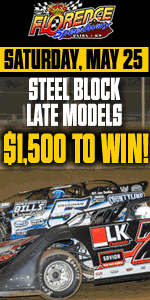





 Banned
Banned
 ain't that the truth
ain't that the truth
 Banned
Banned

 Banned
Banned

 Banned
Banned

 Banned
Banned
 Banned
Banned

 Banned
Banned
 Banned
Banned

 Banned
Banned
 Banned
Banned

 Banned
Banned

 Banned
Banned
 Senior Member
Senior Member
 Banned
Banned
 Banned
Banned

 Banned
Banned

 Banned
Banned

 Banned
Banned
 Banned
Banned

 Banned
Banned






















 Reply With Quote
Reply With Quote

Bookmarks