Has anyone ever ordered a ppv from dirt on dirt with a smart tv? Thinking of ordering cedar lake. Thanks
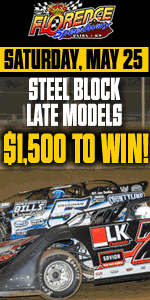


 |
||||||
 |
||||||
 |
||||||
 |
 |
 |
 |
 |
 |
|
Results 1 to 18 of 18
Thread: Dod ppv
-
08-04-2018, 05:42 PM #1
 Member
Member
- Join Date
- Oct 2017
- Posts
- 77
 Dod ppv
Dod ppv
-
08-04-2018, 05:48 PM #2
 Senior Member
Senior Member
- Join Date
- May 2007
- Posts
- 930

Last I knew, that didn't work. Don't know if it ever changed. Laptop or Desktop HDMI out to tv works great though.
-
08-04-2018, 06:28 PM #3
 Senior Member
Senior Member
- Join Date
- May 2007
- Location
- Ohio
- Posts
- 11,526
 Up in the air who my next “favorite” driver is. Really losing hope on Bloomer getting anywhere back to “normal”.
Up in the air who my next “favorite” driver is. Really losing hope on Bloomer getting anywhere back to “normal”.
-
08-04-2018, 06:37 PM #4
 Senior Member
Senior Member
- Join Date
- May 2018
- Posts
- 266

I prefer a "dumb" TV. Then I just connect my "dumb" TV to the HDMI out of my computer and use it as a computer monitor/TV. Right now, I'm viewing this forum from the couch on my 61" Samsung DLP. Of course, a smart TV can act as "dumb" TV as well. You just need HDMI output on your PC, an HDMI cable, and maybe a wireless mouse and keyboard. Of course the wireless mouse and keyboard isn't absolutely necessary, just convenient.
-
08-04-2018, 07:43 PM #5
 Senior Member
Senior Member
- Join Date
- Apr 2011
- Location
- Lexington, KY / Tybee Island, GA
- Posts
- 3,902

Our dog just ate the remote. Anyone else having problems?
-
08-04-2018, 07:53 PM #6
 Senior Member
Senior Member
- Join Date
- Sep 2014
- Posts
- 2,262
-
08-04-2018, 07:58 PM #7
 Senior Member
Senior Member
- Join Date
- Apr 2011
- Location
- Lexington, KY / Tybee Island, GA
- Posts
- 3,902

We are on now haha.
-
08-04-2018, 08:04 PM #8
 Senior Member
Senior Member
- Join Date
- Apr 2011
- Location
- Lexington, KY / Tybee Island, GA
- Posts
- 3,902

Feger is huslin'.
-
08-04-2018, 08:29 PM #9
 Member
Member
- Join Date
- Aug 2010
- Location
- IlliNOIZE
- Posts
- 89

We order it on my MacBook, then Chromecast it to the TV. Works fantastic. Have also used HDMI out and hooked it wired to the TV and that also works.
-
08-04-2018, 08:44 PM #10
 Senior Member
Senior Member
- Join Date
- May 2013
- Posts
- 2,388

I can do it on my Samsung smart TV but I have better luck with the ethernet cord in the back.... easier from phone with smartglass though. iPad is great aswell .... for me
-
08-04-2018, 08:49 PM #11
 Senior Member
Senior Member
- Join Date
- Apr 2013
- Posts
- 888

My Dod works great on Chromecast through the TV.
-
08-04-2018, 08:52 PM #12
 Member
Member
- Join Date
- Oct 2017
- Posts
- 77

Thanks all for the replies. I didn't make it home in time to order but the info is helpful for the next time.
-
08-04-2018, 09:33 PM #13
 Senior Member
Senior Member
- Join Date
- Apr 2011
- Location
- Lexington, KY / Tybee Island, GA
- Posts
- 3,902

Mine is perfect. Always is. It just hadn't started yet earlier.
-
08-04-2018, 09:47 PM #14
 Senior Member
Senior Member
- Join Date
- Apr 2011
- Location
- Lexington, KY / Tybee Island, GA
- Posts
- 3,902

This is the best driver intro ever.
-
08-05-2018, 11:43 AM #15
 Senior Member
Senior Member
- Join Date
- May 2007
- Location
- Ozarks
- Posts
- 776

Smart TV's are hit and miss. The browser on a smart TV is actually pretty old technology. I would rather use my laptop with HDMI to TV, works much better.
-
08-05-2018, 12:18 PM #16
 Senior Member
Senior Member
- Join Date
- May 2007
- Posts
- 2,939

I have 65 inch Vizio and use the smartcast all the time, works great.
You can also just use the HDMI, it works well also.
Only problem i have encountered with the Smartcast is the Internet that the computer, or Ipad is connected to has to be the same as the TV. Once it is, the smart cast icon will show up on your browser.
Just say no...
-
08-05-2018, 05:29 PM #17
-
08-05-2018, 06:47 PM #18
 Banned
Banned
- Join Date
- May 2007
- Posts
- 1,903

If you have Apple TV attached to your tv you can airplay screen mirror from your iPad or iPhone and it works great
All times are GMT -5. The time now is 05:41 PM.






 Reply With Quote
Reply With Quote


Bookmarks